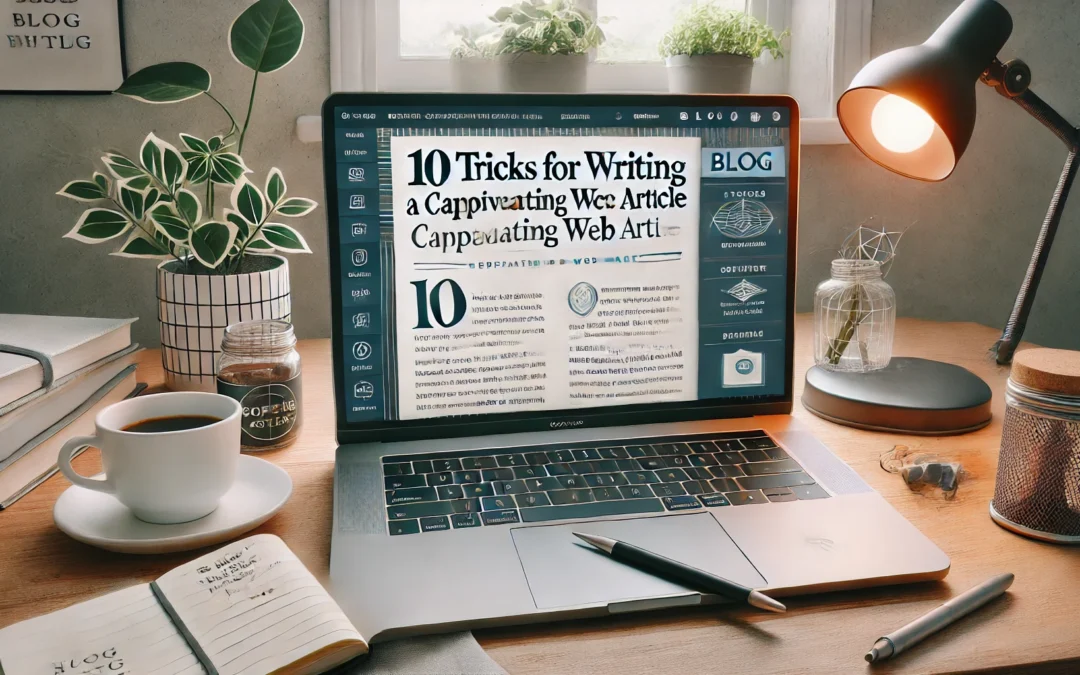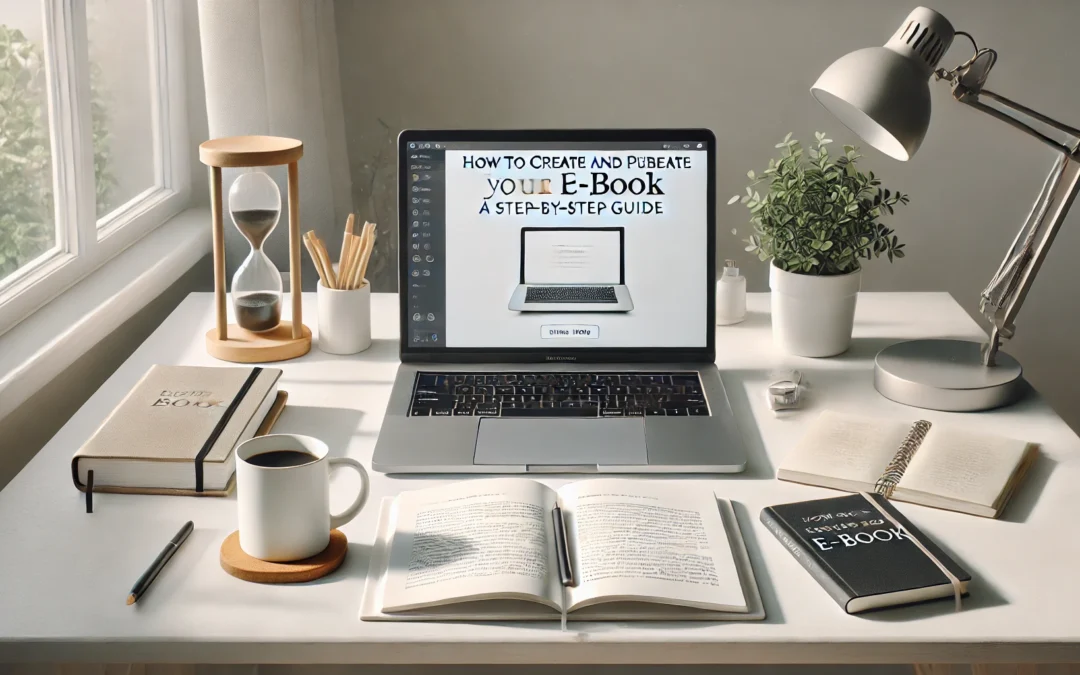by PRAKSIS AI | Nov 19, 2023 | Blog
Hello World! Getting Started with Web Development
Hello World! When you start learning web development, “Hello, World!” is often the first phrase displayed on your screen. It’s a symbolic beginning to a journey into the online world, where websites are becoming more dynamic, interactive, and intelligent every day.
Today, the internet is no longer just a space for sharing information; it’s a platform for creating immersive experiences, connecting people, and driving innovations in every field. In this article, we’ll introduce web development basics, along with a look at the exciting future of the web.
1. Understanding Web Development Basics
Web development is the process of creating websites and web applications, which are the backbones of our digital world. It involves two main areas:
- Frontend Development: This is everything users see and interact with on a website, like text, images, buttons, and layouts. Frontend developers use HTML, CSS, and JavaScript to bring these elements to life in visually engaging ways.
- Backend Development: The backend is the “behind the scenes” part of a website, managing data and user requests on the server side. Backend developers use programming languages like Python, PHP, and Node.js to process data and make web applications function smoothly.
2. Writing Your First Line of Code
Starting with “Hello, World!” is a rite of passage in programming. To get a quick taste of coding, open a text editor and type the following code:
Save this file as index.html and open it in a web browser. You’ll see “Hello, World!” displayed, marking your entry into the world of web development!
3. The Foundations: HTML, CSS, and JavaScript
- HTML (HyperText Markup Language): HTML structures the content on a webpage. It tells the browser what each part of the content is, like headers, paragraphs, and links.
- CSS (Cascading Style Sheets): CSS brings style to HTML. It allows you to control layout, colors, fonts, and other visual aspects of the website, creating an engaging experience.
- JavaScript: JavaScript makes websites interactive, enabling animations, dynamic content, and form validation. It’s the backbone of interactivity and is a vital skill for any web developer.
4. The Future of Web Technology: Where Are We Headed?
Web development is evolving at a rapid pace, shaping how we interact with the world around us. Here’s a glimpse into where web technology is headed:
- Artificial Intelligence and Machine Learning: AI is becoming deeply integrated into the web. From chatbots to personalized content, AI enables more responsive and intuitive user experiences. Machine learning models embedded in websites are helping to predict user needs and provide tailored recommendations in real-time.
- The Rise of Progressive Web Apps (PWAs): Progressive Web Apps offer the experience of a native app within a browser. They’re fast, reliable, and available offline, making them a popular choice for businesses. PWAs are expected to dominate as they bridge the gap between web and mobile apps.
- Internet of Things (IoT) Integration: As devices become interconnected, web technologies are advancing to support IoT, creating “smart” web applications that can interact with IoT-enabled devices. This brings new opportunities in fields like healthcare, smart homes, and wearable tech.
- Blockchain and Web 3.0: The decentralized web, or Web 3.0, is an exciting frontier. Blockchain technology is paving the way for decentralized applications (dApps), which operate without a central authority. Web 3.0 promises to create a more open and user-controlled internet, impacting everything from finance to social media.
- Enhanced Cybersecurity: With more data flowing across the web, security is a top priority. Future web technologies are focusing on advanced encryption, AI-driven threat detection, and user-controlled data privacy, empowering users to interact with the internet more safely.
- Augmented Reality (AR) and Virtual Reality (VR) Experiences: AR and VR are transforming web experiences by creating immersive, 3D environments. Imagine browsing an e-commerce website where you can “try on” clothes virtually or explore a museum from the comfort of your home. AR and VR are making the internet a more interactive and experiential space.
5. Keep Learning and Experimenting
Web development is an exciting field because it’s always evolving. Start by experimenting with basic HTML, CSS, and JavaScript, and gradually explore new technologies like AI, blockchain, and AR. The more you practice, the more creative you can get, crafting experiences that not only engage users but also contribute to the future of the internet.
Conclusion
From “Hello, World!” to creating fully functional, intelligent websites, the journey of a web developer is both challenging and rewarding. As web technologies advance, developers are at the forefront of shaping the future of the online world, where the web becomes more responsive, secure, and interconnected.
Happy coding, and welcome to the future of the web!

by PRAKSIS AI | Feb 20, 2022 | Blog
10 Tricks for Writing a Captivating Web Article. Writing a captivating web article is more than just putting words on a page—it’s about connecting with readers, guiding them through your content, and keeping them engaged from start to finish. In a world where attention spans are shrinking and competition for views is fierce, creating an article that stands out is essential. Whether you’re a seasoned writer or a beginner, mastering a few simple tricks can make all the difference in how your content is received.
In this article, we’ll dive into 10 proven techniques to craft web articles that capture readers’ interest, improve SEO, and encourage interaction. From writing irresistible introductions to strategically incorporating visuals and calls to action, these tips will help you transform your writing and leave a lasting impact on your audience. Let’s get started!
1. Start with a Catchy Hook
Your first sentence is your only chance to make a lasting first impression. The hook is essential because it determines if readers will stay engaged or bounce to another page. To create a strong hook:
- Ask a Question: For instance, “Are you tired of writing articles that don’t get any traffic?” This makes readers curious and prompts them to think.
- Use a Surprising Fact or Statistic: Facts like, “90% of articles are never read to completion,” can spark interest and make readers want to keep reading to learn more.
- Share a Relatable Story: Stories make your article personable and relatable, drawing readers into the narrative. For example, “When I started my blog, I struggled to get anyone to read my posts…”
A well-crafted hook sets the stage for the rest of the article, compelling readers to continue.
2. Structure with Headings and Subheadings
Good structure improves both readability and SEO. Headings and subheadings organize content, making it easier for readers and search engines to understand the main points.
- Use H2 and H3 Tags for Clarity: H2 tags should highlight the main sections, and H3 tags can be used for subsections. Clear headings allow readers to scan and find the content most relevant to them.
- Incorporate Keywords in Headings: This helps search engines identify the main themes of each section and improves the chances of your article ranking higher.
- Avoid Long Titles: Keep headings short and relevant. Long, confusing titles can overwhelm readers and reduce clarity.
Organizing content with headings and subheadings is essential for retaining reader attention and optimizing the article for search engines.
3. Use Bullet Points and Lists
Lists and bullet points improve readability by breaking down complex information into digestible bits. Readers are more likely to engage with articles that are easy to scan.
- Highlight Key Information: Use lists to emphasize key points, such as step-by-step instructions, benefits, or statistics.
- Create Visual Hierarchy: Lists give the eye something to “land on,” creating visual contrast within the content and making it feel less dense.
- Increase Reader Engagement: Lists and bullet points are often where readers pause to absorb information, so placing important facts here can increase retention.
Lists are ideal for keeping readers engaged and improving the article’s flow.
4. Incorporate Visuals
Visuals make content more engaging and help convey complex ideas quickly. Articles with visuals tend to have higher engagement rates and retain readers longer.
- Use Relevant Images: Ensure images enhance the content. For instance, an infographic explaining data or an example of a design concept can help readers understand complex ideas.
- Optimize Image Sizes: Large images can slow down your website, affecting user experience and SEO. Compress images before uploading to maintain load speed.
- Add Alt Text for Accessibility and SEO: Alt text not only improves accessibility for visually impaired readers but also helps search engines understand the image content, improving your article’s ranking potential.
Visuals are a valuable addition to web articles, making content more appealing and digestible.
5. Write in Short Paragraphs
Short paragraphs make content more readable, especially on mobile devices. Large blocks of text can appear overwhelming and deter readers from continuing.
- Limit Paragraphs to 2-3 Sentences: Break up long paragraphs to create breathing room within your content.
- Use Line Breaks Strategically: Separate ideas with line breaks, and don’t be afraid to leave white space for a cleaner look.
- Start Each Paragraph with Key Points: Readers often skim, so starting with the main point makes it easier for them to understand the gist quickly.
Short paragraphs keep readers engaged and prevent them from feeling overwhelmed.
6. Make it Interactive
Interactive elements add depth to an article and keep readers engaged longer. They also provide a more personalized experience, encouraging readers to explore your content.
- Add Polls or Quizzes: These are excellent for engaging readers and encouraging them to think about your content.
- Embed Interactive Content: Use tools like embedded Tweets, Instagram posts, or videos to add variety.
- Allow for Reader Feedback: Let readers comment or react to your content. This not only builds engagement but also gives insight into your audience’s thoughts.
Interactive elements enhance user engagement, making the article memorable and shareable.
7. Include a Strong Call to Action (CTA)
A well-placed CTA prompts readers to take action, whether it’s to subscribe to a newsletter, comment, or share the article. A strong CTA can make a significant difference in engagement and audience growth.
- Make CTAs Clear and Direct: For instance, “Subscribe now for more insights!” is straightforward and tells readers exactly what to do.
- Place CTAs Naturally: Don’t overwhelm readers with constant CTAs. Place them at the end of the article or at key points where readers might want more.
- Use Action-Oriented Language: Words like “discover,” “join,” and “start” encourage readers to act.
CTAs guide readers to engage more deeply with your content, turning casual readers into loyal followers.
8. Use Keywords Naturally
Keywords are essential for SEO, but overusing them can harm readability and rank. Focus on naturally incorporating keywords to keep the article flow smooth and authentic.
- Place Keywords in Key Areas: Include keywords in headings, intro, conclusion, and body text where they naturally fit.
- Use Variations of Your Keywords: Synonyms and related keywords provide depth and make the content feel natural. For instance, use “website” alongside “site” and “web page.”
- Avoid Keyword Stuffing: Search engines penalize keyword stuffing. Prioritize readability, using keywords as a guide rather than a requirement.
Using keywords strategically improves SEO while maintaining the article’s natural tone and readability.
9. Link to Reliable Sources
Linking to high-quality, reputable sources builds credibility and adds value for readers. It also signals to search engines that your content is trustworthy.
- Link to Authoritative Websites: Reference industry leaders or respected organizations, as this enhances your article’s reliability.
- Use Sources that Add Value: Ensure every link is relevant to the topic and provides additional information or context.
- Avoid Excessive Linking: Too many links can distract readers. Use links sparingly and strategically.
High-quality links strengthen your article’s credibility and boost SEO, making it a trusted resource.
10. Optimize for SEO with Meta Descriptions
Meta descriptions are summaries that show up in search engine results, helping readers decide whether to click. A well-crafted meta description increases the click-through rate.
- Keep Meta Descriptions Between 150-160 Characters: Concise descriptions give readers a clear idea of what to expect.
- Include Keywords Naturally: Add your main keyword to help search engines connect your content to relevant searches.
- Highlight Benefits: Describe why readers should click. For instance, “Learn 10 tricks to make your web articles engaging and SEO-friendly.”
Optimizing meta descriptions is an essential step for attracting readers through search engines.
Conclusion
Writing a captivating web article is an art that combines SEO knowledge, reader psychology, and clear communication. By following these 10 tricks, you’ll create content that ranks well on search engines, engages readers, and builds a loyal audience.
Happy writing!

by PRAKSIS AI | Feb 20, 2022 | Blog
Introduction
How to Create and Publish an E-Book: A Step-by-Step Guide. Creating an e-book is one of the most effective ways to share knowledge, build authority, and potentially generate passive income. Whether you’re an entrepreneur, blogger, or author, publishing an e-book opens doors to new audiences and business opportunities. In this guide, we’ll take you through each step of the e-book creation and publishing process—from ideation and writing to formatting, publishing, and promoting your e-book successfully. Let’s get started!
1. Choose Your Topic and Define Your Audience
The foundation of a successful e-book is a topic that’s valuable, relevant, and well-targeted.
- Identify Your Niche: Choose a subject that aligns with your expertise and interests. Topics that solve a specific problem or answer pressing questions are often the most engaging.
- Define Your Audience: Who will benefit from your e-book? Create a clear profile of your ideal reader, including demographics, pain points, and needs.
- Research Your Market: Investigate if similar e-books exist. Look for gaps in existing content or areas where you can add unique insights. Tools like Amazon’s Kindle marketplace and Google Trends can help identify popular topics and unmet needs.
2. Plan and Outline Your Content
A well-organized outline is crucial for creating a cohesive and readable e-book.
- Organize Your Main Ideas: Break down your topic into chapters or sections. Each chapter should address a specific aspect of your topic, building logically from one to the next.
- Create a Chapter-by-Chapter Outline: List the primary points, examples, and subtopics for each chapter. This outline will serve as your roadmap, making the writing process smoother and more efficient.
- Set Clear Goals for Each Chapter: Think about what you want readers to learn or accomplish by the end of each section. These goals will keep your content focused and impactful.
3. Write Your E-Book
With a solid outline in place, it’s time to start writing. Focus on clarity, readability, and value.
- Choose a Writing Style: Match the tone of your e-book with your audience. For educational topics, a conversational tone often works best, while a formal tone may suit more technical subjects.
- Write in Short, Manageable Sections: Avoid overwhelming readers with long paragraphs or dense sections. Break up text with subheadings, lists, and bullet points to improve readability.
- Edit as You Go: Once you’ve finished each chapter, do a quick edit to catch any major issues. This will make the final editing process easier.
4. Edit and Proofread Thoroughly
Editing is essential to ensure that your e-book is polished, clear, and error-free.
- Take a Break Before Editing: Step away from your manuscript for a day or two before starting to edit. This gives you fresh eyes and helps you catch mistakes.
- Self-Edit for Structure and Flow: Look for any inconsistencies, unclear sections, or awkward transitions. Make sure your ideas flow smoothly from one section to the next.
- Consider Hiring a Professional Editor: A professional editor can improve the readability and professionalism of your e-book. You can find freelance editors on platforms like Upwork or Reedsy.
5. Design a Compelling Cover
Your e-book cover is the first thing potential readers will see. A professional, eye-catching cover can make a big difference in sales and downloads.
- Use a Design Tool or Hire a Designer: If you have design skills, you can create a cover using tools like Canva, Adobe InDesign, or Photoshop. Otherwise, consider hiring a designer on platforms like Fiverr or 99designs.
- Follow Design Best Practices: Choose fonts, colors, and imagery that match your topic and genre. Keep the cover simple and readable, especially when viewed as a thumbnail.
- Include a Clear Title and Subtitle: Make sure the title is easy to read and conveys the main benefit or theme of the e-book. A subtitle can clarify what the e-book offers, especially if the title is creative.
6. Format Your E-Book for Multiple Platforms
Proper formatting ensures that your e-book looks professional and is easy to read across different devices.
- Choose an E-Book Format: The two most common formats are ePub and Mobi. ePub is compatible with most devices, while Mobi is optimized for Amazon Kindle.
- Use Formatting Tools: Tools like Scrivener, Vellum (for Mac), or Calibre can simplify the formatting process, making it easy to convert your document into ePub or Mobi.
- Optimize for Readability: Use consistent fonts, proper spacing, and clear chapter breaks. Avoid complicated layouts or images that may not display correctly on smaller screens.
7. Select a Publishing Platform
There are several e-book publishing platforms available, each with different advantages. Choose one (or more) based on your goals and target audience.
- Amazon Kindle Direct Publishing (KDP): Amazon is the largest e-book marketplace, making it an ideal choice for most authors. With KDP, you can self-publish and reach millions of readers worldwide.
- Apple Books: Apple Books is another popular platform, especially if you’re targeting an audience that uses Apple devices.
- Smashwords: This platform distributes e-books to various retailers, including Barnes & Noble, Apple Books, and Kobo, giving your e-book wider distribution.
- Direct Publishing on Your Website: You can also sell your e-book directly from your website, allowing you to retain full control over pricing and profits. Tools like Payhip or Gumroad make it easy to sell digital downloads directly to readers.
8. Set a Pricing Strategy
Pricing your e-book correctly is crucial for maximizing sales and reader engagement.
- Research Competitors’ Pricing: Look at similar e-books to determine a reasonable price range. Popular non-fiction e-books are typically priced between $2.99 and $9.99.
- Consider Your Goals: If your goal is to reach a large audience, a lower price might attract more readers. If you’re targeting a niche market with high value, a higher price may be appropriate.
- Experiment with Pricing: Some platforms, like Amazon, allow you to adjust your price over time. Experiment with different price points to see what resonates best with your audience.
9. Publish Your E-Book
Once your e-book is formatted and priced, you’re ready to publish!
- Follow Platform-Specific Steps: Each platform has a specific process for uploading and publishing e-books. For example, with Amazon KDP, you’ll need to set up a KDP account, upload your files, and provide necessary metadata like the book description and keywords.
- Optimize Your Book Description: Write a compelling description that highlights the main benefits and key takeaways. This is your chance to persuade readers to download or buy your e-book.
- Select Keywords and Categories: Choose keywords and categories that accurately reflect your content, as these will help readers find your e-book in search results.
10. Promote Your E-Book
Publishing your e-book is only the beginning. Effective promotion is essential to reach a wider audience and maximize sales.
- Leverage Social Media: Share your e-book on social platforms like Twitter, Facebook, LinkedIn, and Instagram. Use relevant hashtags and tag influencers who may be interested in sharing your e-book.
- Build an Email List: An email list allows you to reach an audience directly. Share exclusive discounts or bonuses with your subscribers to encourage downloads.
- Use Paid Advertising: Consider using Amazon Ads, Facebook Ads, or Google Ads to reach a wider audience. Paid ads can be particularly effective when launching an e-book.
- Engage with Book Reviewers and Influencers: Reach out to bloggers, book reviewers, and influencers in your niche. Positive reviews and recommendations can significantly boost your e-book’s visibility and credibility.
Conclusion
Creating and publishing an e-book can be a rewarding experience, whether you’re aiming to build your brand, share your expertise, or generate passive income. By following these ten steps—from topic selection and writing to publishing and promotion—you’ll be well on your way to creating a professional, high-quality e-book that attracts and engages readers. Start your journey today, and let your ideas reach a global audience!

by PRAKSIS AI | Feb 20, 2022 | Blog
Introduction
How to Create Compelling Content that Converts: A Complete Guide. Creating content that converts is about more than just good writing; it’s about understanding your audience, delivering value, and strategically guiding them toward taking action. In today’s competitive digital landscape, simply having well-written content isn’t enough—it needs to be optimized to drive results. Whether you’re trying to build a subscriber list, generate sales, or increase engagement, this guide will walk you through the essential steps for crafting content that truly converts.
1. Understand Your Audience
Knowing who you’re speaking to is the foundation of creating effective content. When you understand your audience’s needs, challenges, and desires, you can tailor your message to resonate with them.
- Define Your Target Persona: Create a detailed profile of your ideal reader or customer, including their age, interests, pain points, and buying behavior.
- Identify Pain Points and Goals: Understand what keeps them up at night and what solutions they’re seeking. Craft your content around these pain points to show how your offering can help.
- Speak Their Language: Use language, tone, and examples that align with your audience. If you’re speaking to a younger, tech-savvy audience, a casual and humorous tone might be effective, while a professional tone might work better for a B2B audience.
2. Create Strong, Attention-Grabbing Headlines
Headlines are often the first (and sometimes only) thing readers see. A compelling headline can determine whether someone clicks on your content or moves on.
- Use Numbers and Power Words: Phrases like “Proven,” “Ultimate,” and “Step-by-Step” are attention-grabbing. Numbers also attract readers; for example, “10 Proven Ways to Increase Your Sales.”
- Make a Promise: Clearly communicate the benefit or value readers will gain. For instance, “How to Double Your Sales in 30 Days.”
- Keep it Concise and Specific: A concise headline that quickly conveys the article’s purpose and value tends to perform better. Aim for 10-12 words to keep it impactful and clear.
3. Craft an Engaging Introduction
The introduction sets the tone for your content and is where you hook the reader. Start with an intriguing question, a surprising fact, or a relatable story to draw readers in.
- Address the Problem: Show readers that you understand their needs and why they’re here. For instance, “Are you struggling to turn readers into loyal customers?”
- Build Curiosity: Encourage them to keep reading by hinting at the valuable insights they’ll gain.
- Set Clear Expectations: Briefly outline what readers will learn and how it will benefit them. This clarity reassures them that their time will be well-spent.
4. Provide Real Value with Actionable Tips
High-quality, actionable content is what drives conversions. Offer specific, detailed advice that readers can immediately apply.
- Break Down Complex Ideas: Use step-by-step instructions, examples, or case studies to clarify complex concepts.
- Offer Practical Tips: Avoid vague advice. Instead, provide concrete steps, tools, or resources that can help readers achieve their goals. For instance, rather than saying “optimize your headlines,” provide tools like CoSchedule’s Headline Analyzer.
- Show Examples or Case Studies: Real-life examples demonstrate the effectiveness of your tips and help readers visualize how they can implement the advice.
5. Incorporate a Strong Call-to-Action (CTA)
If you want your readers to take action, you have to ask them to do so. A well-crafted CTA guides readers toward the next step in their journey.
- Place CTAs Strategically: Include CTAs at the beginning, middle, and end of your content to reach readers at various stages of engagement.
- Use Action-Oriented Language: Phrases like “Download Now,” “Get Started,” or “Learn More” make the CTA more compelling and give clear direction.
- Highlight the Benefit: Emphasize what readers will gain by taking action. For example, “Subscribe to receive exclusive tips on increasing your conversions.”
6. Build Trust with Credibility and Social Proof
When readers trust you, they’re more likely to act on your recommendations. Include elements that reinforce your credibility and expertise.
- Cite Reliable Sources: Link to reputable studies, industry data, or expert opinions to support your claims.
- Share Testimonials and Case Studies: Showing real-world success stories builds confidence in your advice. Include testimonials from past clients or highlight relevant case studies.
- Showcase Your Experience: If you’re an expert in the field, share your background or accomplishments to establish authority.
7. Use Visuals to Enhance Understanding and Engagement
Visual elements help make your content more engaging and can clarify key points, especially for complex topics.
- Add Relevant Images or Infographics: Visuals like charts, infographics, and screenshots can help illustrate important ideas and break up text.
- Use Videos for Deeper Engagement: Video content is highly engaging and can add value, such as a tutorial video or a customer testimonial.
- Optimize Visuals for SEO: Use descriptive filenames, alt text, and captions to make images and videos SEO-friendly, enhancing your content’s visibility in search results.
8. Optimize for Readability and SEO
Content that’s easy to read and optimized for search engines is more likely to attract and retain readers, ultimately improving conversions.
- Use Short Paragraphs and Sentences: Break up long sections of text to make the article easier to read, especially on mobile devices.
- Incorporate Keywords Naturally: Identify relevant keywords and include them naturally in headings, subheadings, and throughout the content. Avoid overstuffing, as this can harm SEO.
- Add Internal and External Links: Link to relevant articles on your own site (internal links) and reputable sources (external links) to boost SEO and provide additional value to readers.
9. Leverage Emotional Appeal
Emotion is a powerful motivator in decision-making. Use language that resonates emotionally with readers and creates a connection.
- Address Reader Pain Points: Identify their challenges and frustrations, then show how your content offers a solution.
- Use Positive and Inspiring Language: Encourage readers by using motivating phrases and demonstrating that achieving their goals is possible.
- Appeal to Aspirations: People are often driven by goals or ambitions. Frame your content to show how readers can improve their lives, careers, or businesses by following your advice.
10. Test, Analyze, and Refine Your Content
Content that converts is often the result of ongoing testing and optimization. Use analytics and feedback to improve your approach over time.
- Analyze User Behavior: Tools like Google Analytics can show which sections of your content perform best, where readers drop off, and how much time they spend on the page.
- A/B Test Headlines and CTAs: Experiment with different versions of your headlines, CTAs, or even content length to see which performs better.
- Gather Reader Feedback: Ask for feedback from your readers to learn which areas they found valuable and which could be improved. This input is invaluable for refining future content.
Conclusion
Creating compelling content that converts requires more than good writing—it’s about understanding your audience, adding value, and strategically guiding readers toward action. By applying these tips, you’ll be on your way to producing content that not only captivates your audience but also drives real results. Start implementing these strategies today and watch as your content gains traction, builds trust, and inspires your readers to act.

by PRAKSIS AI | Feb 20, 2022 | Blog
Introduction
Top Digital Publishing Platforms: Where to Publish Your Content Online
Digital publishing has revolutionized the way content creators, authors, and entrepreneurs share their work with the world. Today, anyone can publish content online—whether it’s an e-book, magazine, article, or multimedia experience—thanks to the many digital platforms available. However, with so many choices, it can be challenging to select the best platform for your specific goals. This guide breaks down the top digital publishing platforms, including their features, pros and cons, and the type of content they’re best suited for, helping you make an informed decision about where to publish.
1. Amazon Kindle Direct Publishing (KDP)
Overview
Amazon Kindle Direct Publishing (KDP) is one of the most popular self-publishing platforms, offering a vast audience and a straightforward publishing process. With millions of active users, Amazon provides significant exposure and a convenient way for authors to distribute e-books.
Features
- Wide Reach: Amazon’s global platform allows authors to reach readers worldwide.
- Royalties: Authors can earn 35% to 70% royalties on e-books priced within Amazon’s guidelines.
- Formatting Options: Supports Kindle (Mobi) format, and KDP tools help convert manuscripts for e-readers.
- KDP Select: An optional program that allows exclusive content in exchange for higher royalties and promotional benefits, such as Kindle Unlimited inclusion.
Pros
- Large built-in audience
- High royalty options for eligible books
- Tools and resources for easy publishing and formatting
Cons
- KDP Select requires exclusivity (if chosen)
- Limited control over pricing outside Amazon’s guidelines
Best For: Authors looking to publish e-books, particularly in genres like fiction, non-fiction, and how-to guides, and reach a global audience.
2. Apple Books (formerly iBooks)
Overview
Apple Books is Apple’s digital marketplace for e-books, magazines, and audiobooks. It’s a top choice for reaching an audience of Apple device users, offering a sleek interface and high-quality reading experience.
Features
- Exclusive Apple Audience: Content is optimized for iOS devices, making it popular with Apple users.
- Flexible Pricing: Authors have full control over pricing.
- Content Types: Supports e-books, interactive content, and audiobooks.
- No Exclusivity Requirement: Authors retain rights and can distribute on other platforms.
Pros
- High-quality interface and user experience
- Access to Apple’s affluent and engaged audience
- Author-friendly policies without exclusivity restrictions
Cons
- Limited to Apple device users, restricting overall reach
- Requires access to a Mac to publish directly
Best For: Authors looking to publish visually rich e-books, interactive content, or audiobooks and target Apple users.
3. Smashwords
Overview
Smashwords is a self-publishing platform and distributor, offering a unique approach that allows authors to publish and distribute e-books to multiple major retailers and libraries, including Barnes & Noble, Kobo, and Apple Books.
Features
- Multi-Retailer Distribution: Reaches multiple platforms, including public libraries.
- Formatting Tools: Offers detailed guides and tools to convert e-books into various formats.
- Library Distribution: A key advantage for authors wanting to reach public and academic libraries.
Pros
- Wide distribution network
- Comprehensive formatting and publishing resources
- Access to library markets
Cons
- Less control over individual store pricing
- Interface can feel outdated compared to newer platforms
Best For: Authors looking for wide distribution without managing multiple accounts, especially those interested in reaching libraries.
4. Medium
Overview
Medium is a popular platform for long-form articles, personal essays, and thought leadership content. With its clean design and active community, it’s ideal for bloggers, journalists, and writers looking to reach an engaged audience without committing to a full website.
Features
- Built-in Audience: Readers on Medium are actively looking for quality content across various topics.
- Monetization Options: Medium’s Partner Program allows writers to earn based on reading time and engagement.
- Community and Interaction: Readers can follow, clap, and comment on articles, fostering engagement.
Pros
- No need for a personal blog or website
- Built-in community with potential for high engagement
- Easy-to-use, visually appealing interface
Cons
- Limited customization options
- Monetization relies on Medium’s Partner Program rules
Best For: Writers and bloggers interested in sharing articles, essays, and thought leadership pieces, particularly in niches like tech, health, self-improvement, and social commentary.
5. Patreon
Overview
Patreon is a membership-based platform where creators can publish exclusive content for subscribers in exchange for monthly support. While it’s not a traditional publishing platform, it’s an excellent option for creators who want to build a community around their work.
Features
- Subscription Model: Allows creators to charge for exclusive content on a monthly basis.
- Various Content Formats: Supports a range of content types, including text posts, videos, podcasts, and artwork.
- Community Building: Fosters a closer relationship with supporters through exclusive access and interaction.
Pros
- Predictable monthly income from subscribers
- Freedom to publish various types of content
- Ideal for building a dedicated fan base
Cons
- Limited discovery features (reliant on creator’s existing audience)
- Requires consistent content creation to maintain subscribers
Best For: Artists, writers, podcasters, and content creators with an established following who want to offer exclusive content to dedicated fans.
6. Wattpad
Overview
Wattpad is a storytelling platform known for its highly engaged community, especially among younger audiences. It’s primarily focused on fiction, particularly in genres like romance, fantasy, and young adult.
Features
- Engaged Community: Readers interact with stories, offering comments and feedback.
- Opportunities for Exposure: Popular stories on Wattpad can lead to publishing deals or adaptations.
- Serial Publishing: Authors can release stories chapter-by-chapter, engaging readers in real-time.
Pros
- Interactive community with immediate feedback from readers
- Opportunities for publication through Wattpad Books and adaptation deals
- Serial format encourages reader engagement
Cons
- Mostly suited for specific genres (fiction, young adult)
- Limited monetization options for authors
Best For: Fiction writers, especially those targeting younger readers or writing in genres like romance, fantasy, and sci-fi.
7. IngramSpark
Overview
IngramSpark is a leading print-on-demand and e-book distribution platform that distributes books to both online and physical bookstores. It’s ideal for authors looking to publish both digital and physical copies.
Features
- Wide Distribution Network: Reaches major retailers and independent bookstores through Ingram’s vast distribution network.
- Print and E-Book Options: Allows authors to publish both formats simultaneously.
- Quality Printing Services: Known for its high-quality print-on-demand services.
Pros
- Access to physical bookstores and libraries
- Flexibility to publish both e-books and print books
- Professional-quality printing options
Cons
- Initial setup costs (unlike KDP, which is free)
- More complex setup than digital-only platforms
Best For: Authors looking to publish print and digital formats and distribute widely, including in bookstores and libraries.
8. Gumroad
Overview
Gumroad is a straightforward platform for selling digital products directly, including e-books, courses, artwork, and more. It’s ideal for creators who want full control over pricing and customer engagement.
Features
- Direct Sales Model: Allows authors to sell directly to their audience without intermediaries.
- Flexible Pricing: Authors can set their own prices, offer discounts, and sell in various formats.
- Customer Engagement: Allows for building email lists and nurturing customer relationships.
Pros
- High control over pricing and distribution
- Suitable for various digital products
- Simple and user-friendly interface
Cons
- Requires the creator to drive their own traffic (no built-in audience)
- Limited discovery options for new creators
Best For: Independent authors and creators looking to sell directly to their audience and retain full control over pricing.
Conclusion
Each digital publishing platform offers unique benefits, from Amazon’s vast reach to Gumroad’s direct-sales model. Selecting the right platform depends on your goals, content type, and target audience. Whether you’re an aspiring author, content creator, or entrepreneur, there’s a platform to suit every publishing need. Explore these options, find the one that aligns with your vision, and start sharing your work with the world.